- What is an On-Premise ERP System?
- What are Cloud ERP Systems?
- What are the key differences between Cloud ERP and On-Premise ERP?
- 1. Hardware
- 2. Investment
- 3. Start-time
- 4. Commitment
- 5. Performance
- 6. Security
- 7. Backups
- 8. System Versions
- On-Premise ERP vs Cloud ERP: The Wrap
- How can KPI help?
- On-premises vs Cloud ERP - FAQs

8 Key Differences between On Premise ERP and Cloud ERP
Updated on : 28 May 2024
Published : 03 Mar 2024
KPI

TABLE OF CONTENTS
TABLE OF CONTENTS
Choosing the right ERP system is a critical decision for any business, and the debate between an On-Premise ERP installed within the office walls and a Cloud ERP accessible via the web is a common quandary during system upgrades. To navigate this decision effectively, it's crucial to understand the difference between On-Premise ERP and Cloud ERP systems.
In this in-depth guide, we delve into the meaning, benefits, and drawbacks of both options, covering essential factors like hardware, investment, start-time, commitment, performance, security, backups, and system versions. Whether you're considering NetSuite ERP or other solutions, this guide aims to provide insights to help you make an informed choice aligning with your business needs.
Let's understand the meaning of On-premise ERP and Cloud ERP systems and identify the key differences
What is an On-Premise ERP System?
ERP systems and software placed on a company's own servers and behind its firewalls are referred to as on-premise ERP systems. These were quite a common, if not the only, option in the past. On-premise solutions are dependable, secure, and allow enterprises to keep tight control over the data.
On-premise systems, however, can be expensive. The costs of administering and running a system in an on-premise environment is considerable. A variety of expenses are incurred, such as:
- Cost of hardware
- Configuration and setup cost
- Integration cost
- Maintenance costs
- IT resources to administer it
- And, most importantly, the cost of security (The cost of a breach of security or malware attacks can be quite significant!)
What are Cloud ERP Systems?
Cloud ERP systems use virtual technologies to host enterprise applications offsite and on the cloud. Cloud ERP provides unmatched levels of flexibility and innovation. Businesses just pay for what they use! No upfront costs, No hardware cost. No separate maintenance cost. Data is always backed up automatically. The flexibility and scalability of cloud ERP make it easier for businesses that operate globally to expand and connect enterprise wide. Many companies are migrating to the cloud in order to accommodate remote workers,. to centralize security, and to save money!
What are the key differences between Cloud ERP and On-Premise ERP?
To make an informed decision, business owners should do more than just flip a coin. By understanding the benefits and drawbacks of both types of solutions, they will be able to make a smart choice that best suits their line of business.
Before deciding to deploy a cloud ERP system such as NetSuite, our customers want to first learn about the differences and benefits of a cloud ERP system vs an on-premise solution.
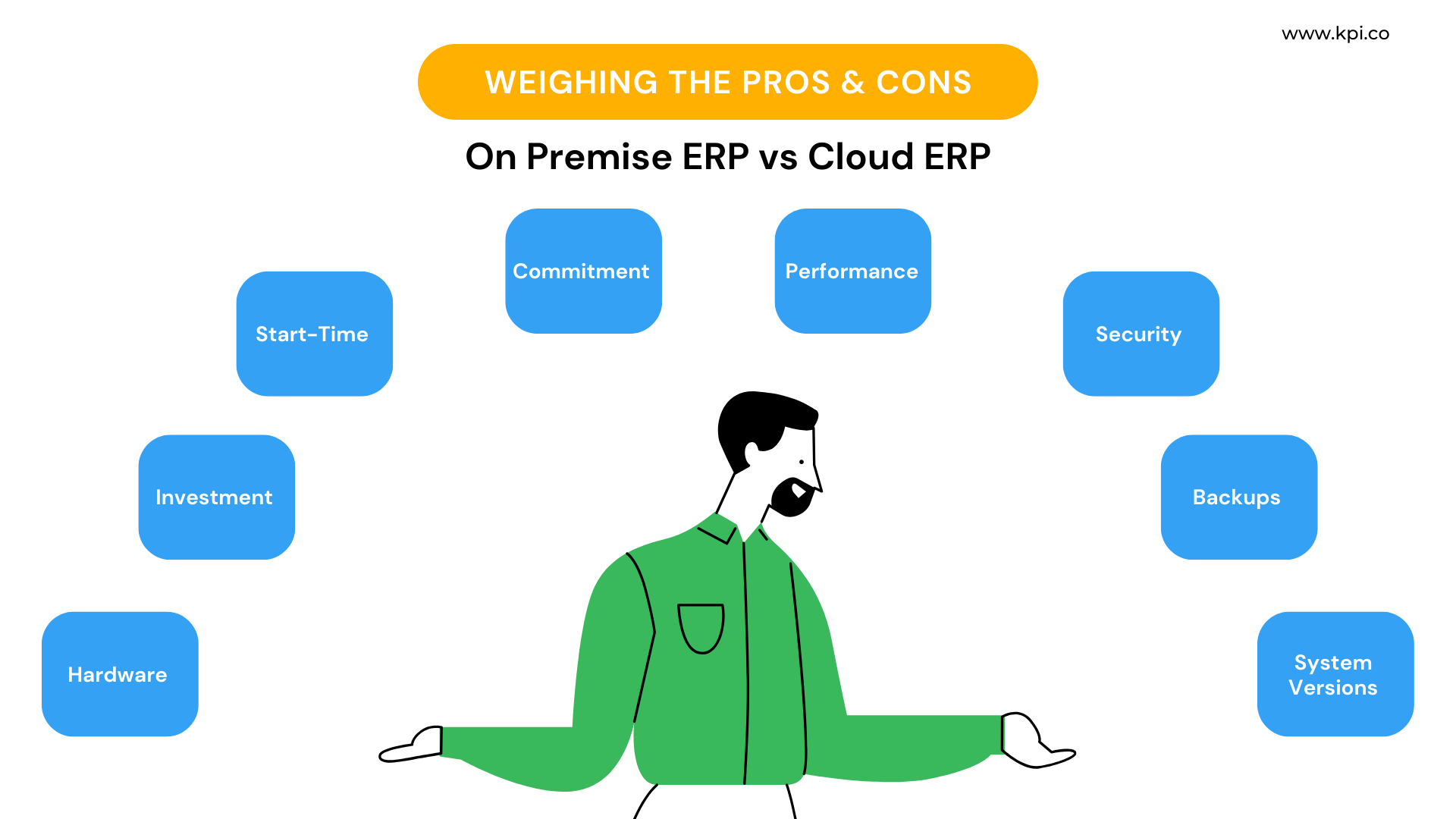
There are numerous aspects of comparison between the two types of ERP.
Let us look at 8 of the most important ones.
1. Hardware
On-Premise: In-house hardware and software are used for data storage on an On-Premise system. An on-premise setup requires the purchase and maintenance of in-house server hardware.
Cloud: Cloud storage is located on remote servers in another city or nation, and it is hosted by a third-party provider. A cloud-based server makes use of virtual technologies to offload a company's applications and data.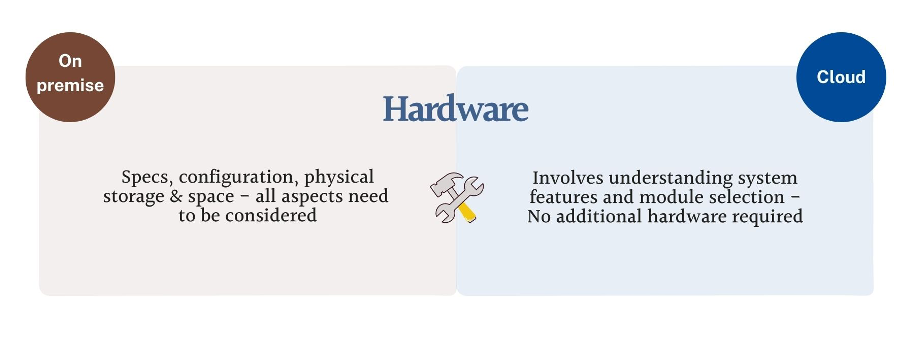
2. Investment
On-Premise: An on-premise ERP requires a significant time and financial investment. It also requires an initial investment in the hardware and resources needed to operate the ERP. Businesses are also responsible for the ongoing costs of server hardware, energy consumption, and space.
Cloud: In the case of Cloud ERP, both the system as well as its deployment can be far more cost-effective. Because these are primarily subscription-based models, businesses only have to pay for the resources they use, with no maintenance or upkeep expenses.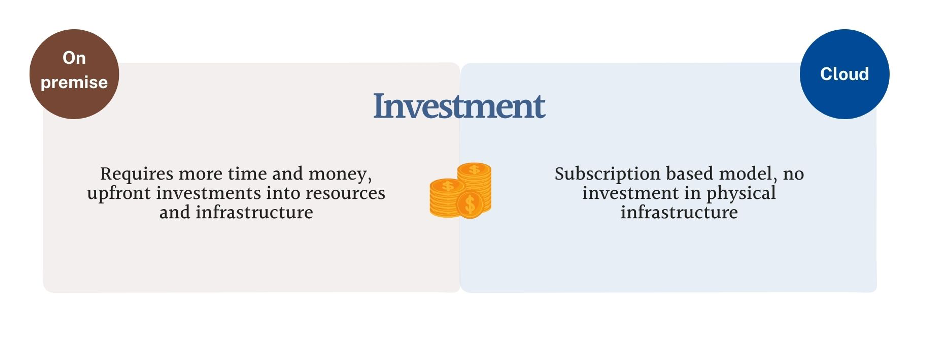
3. Start-time
On-Premise: If you need to quickly connect your firm to an ERP, an on-premise solution may not be the best option. It normally takes longer because the hardware must be installed first, and then the ERP system can be rolled out in a phased approach.
Cloud: Unlike on-premises ERP, Cloud ERP provides speedy software implementation. New software on the Cloud, once subscribed, becomes ready to use right away. It saves you time spent on installation and configuration, not to mention the technical IT resources to manage it all. Resulting in quicker return on investment (ROI). 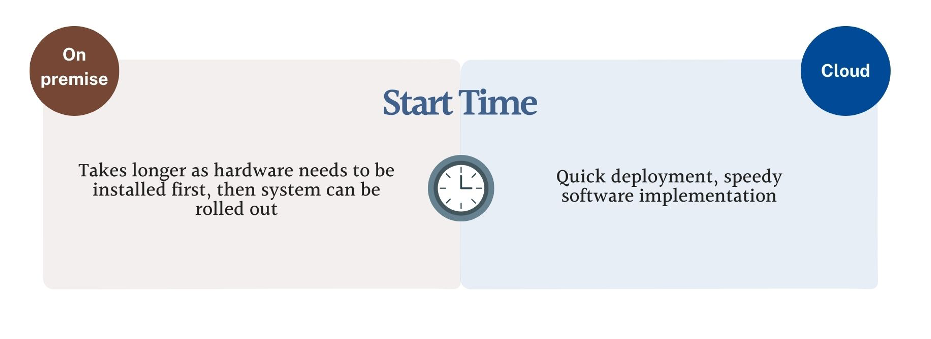
4. Commitment
On-Premise: When you choose an on-premise ERP system, you are committing to it for a long time. It represents a considerable investment in the company's future capital and operating expenses.
Cloud: There are no long-term contracts or expenditures associated with a Cloud system. You can choose from a variety of flexible subscription options, scale, and reduce the number of users and your subscription as needed. You can drop out of the contract whenever you wish. 
Here’s a short video on a comparison between On-Premise and Cloud ERP Solutions:
5. Performance
On-Premise: As a business, you always aspire to grow your operations. Many times, your aspirations are achieved faster. You may have to add more employees. You may have to add more products. Or services. You may bag a new project or a venture.
When your business grows, with on-premise ERP you may have to add more bandwidth. More computing power. Servers. Peripherals. And then the maintenance. The cost will increase! And the related need for more manpower to maintain the system.
Cloud: Cloud systems do not require any investment in servers. Computing powers. All you need is a PC or a laptop. Or an iPad.
If your business grows faster, your system requirements will be managed by the Vendor. You do not need to add any servers. No need to spend time on upgrades. You can set up the upgraded system with very little effort.
Because cloud ERP subscriptions allow firms to pay as they go, it's much easier to scale up or down based on a company's general usage, user-specific requirements, and operations.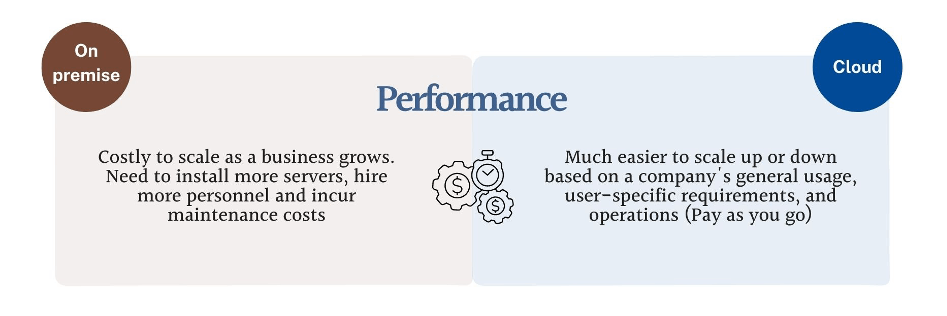
6. Security
On-Premise: Having your own on-premise server gives you more control. Things are under your control. Setting up user access, implementing firewalls, antivirus software, updating security patches, etc are all under your control. But, with a false sense of control comes more responsibility and more risk. You are more exposed and vulnerable to higher security risks and threats. To mitigate the risks you need to buy hardware and software tools like:
- Firewalls
- VPNs
- Antivirus software
- Biometrics systems
- Server rooms
Costly Affairs!
Cloud: Large cloud providers, on the other hand, serve 1000s of customers. They can afford to hire well-experienced security professionals. Because of their size, they can afford to buy state-of-the-art systems and replace them often. Have better security protocols and policies in place.
Your data and your systems are more secure in a Cloud environment. 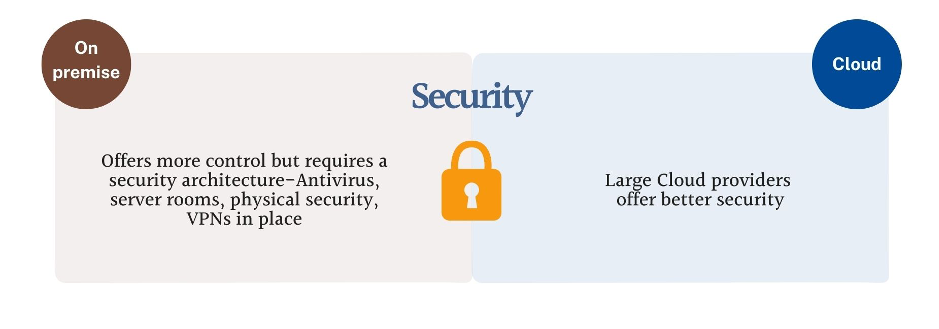
7. Backups
On-Premise: When attempting to backup data from an on-premise ERP, the vast amount of disk space required to keep all the data results in a significant upfront cost. Local backups are rarely disaster-proof, and they can be compromised by natural disasters or human errors, making them exceedingly vulnerable and not as secure as you assume. Furthermore, money spent on ongoing maintenance, personnel, and support seems unpredictable and has additional costs.
Cloud: With a cloud-based solution, you won't have to remember to back up your data regularly because the provider will do it for you. It is a more feasible and effective solution because it is simple to use and has a faster data recovery time. 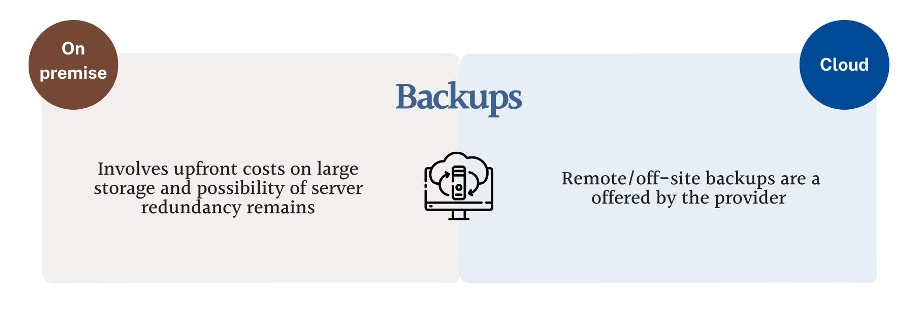
8. System Versions
On-Premise: Finally, on-premise solutions have a greater upgrade cost. Software vendors come with major system updates periodically. Sometimes 5 to 6 years. Sometimes more frequently. Each major system upgrade requires additional investments. Once again new server. New processes. And more cost! It doesn’t stop there. Each major upgrade required implementation time. More people getting involved.
There is more to come. And this one is very serious. The customization you made in the earlier version is lost. It is simply lost. You have to do the customization all over again.
Cloud: In cloud ERP there is no major system upgrade. No latest versions. All the users of Cloud ERP work in the same version. One last version. Updates and patches happen more frequently. You need not worry about installing the patches. All updates are done instantly. Automatically. You may not even know.
This means, no cost. No time spent and no disruption in service. Nothing is lost. All your customization will always stay current… 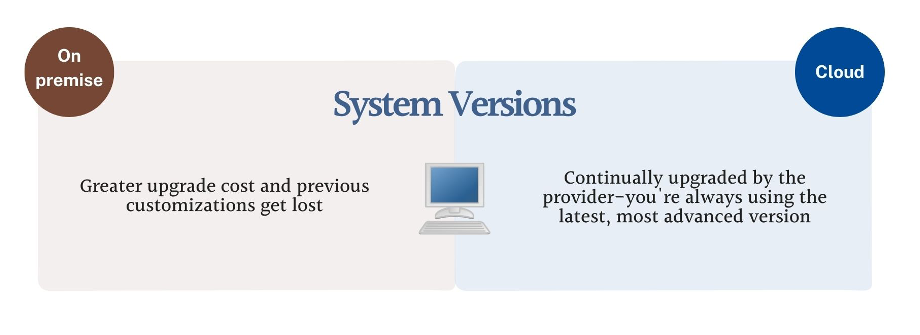
On-Premise ERP vs Cloud ERP: The Wrap
Deciding about an ERP system involves is strategic. Every organization needs a scalable infrastructure that can handle data integration, rapid and safe data transmission, security, and total visibility of all data flowing from one system to another.
Cloud is the future. Businesses are migrating from on-premises technology to cloud technology for many reasons including:
- gain business efficiencies,
- enjoy on-demand services,
- network elasticity,
- greater speed of implementation,
- scalability and
- reduction in costs
Our suggestion as a qualified NetSuite Cloud ERP Provider is to use a cloud-based ERP system, such as NetSuite.
We hope that after reading this post, you have a better understanding of how an on-premise ERP system compares to a Cloud ERP system and which one is a better choice for your business.
We keep adding the latest NetSuite Resources and new NetSuite-related content.
How can KPI help?
KPI is committed to evolving the way businesses breathe. Infusing technology and innovation in your business - We enable business owners to set new standards of excellence, efficiency, and success, through our services and products, including NetSuite ERP implementation:
On-premises vs Cloud ERP - FAQs
Are Cloud ERPs secure?
Ans: With a cloud-based ERP system, built-in firewalls, encryption, and automated security features make security strong.
Are upgrades easier in cloud ERP as compared to on-prem ERP?
Ans: Cloud-based ERP systems are easier to scale, giving you the flexibility to add more users as your business grows. On-site ERP solutions don't offer the same freedom—to give more employees access to an on-site system, it's often necessary to provision additional hardware.
Do cloud ERPs support customization?
Ans: Yes, ERP (Enterprise Resource Planning) software can be customizable to your specific business needs. The level of customization depends on the specific ERP system and the vendor providing it. ERP software solutions offer a range of configurable options and settings that can be tailored to meet business and industry requirements.
What happens to the customizations on cloud ERP during upgrades?
Ans: The “one source of truth” approach that the NetSuite platform is built on, in a true cloud, makes customizations and developing add-ons to the systems more secure and simplified. Also, customized systems are often more complex and may require more time and effort to tweak and test the upgrades.
How does scalability differ between On-Premise and Cloud ERP systems?
Ans: If you are wondering about how scalability differs in cloud ERP compared to on-premise systems, this is where cloud-based ERP shines. They allow businesses to quickly adjust resources to meet changing demands without significant hardware or software modifications.
LEAVE A REPLY
Related Topics

2 years ago
03 Jun 2022
KPI
NetSuite VS QuickBooks – Which accounting software is better?
Looking for new accounting software? See a detailed comparison of NetSuite & QuickBooks features & advantages.

1 year ago
14 Aug 2024
KPI
Top 5 Oracle NetSuite Partners in UAE
With so many types of partners available, finding the ideal one for your business can feel like navigating a maze. Don't worry; we've got you covered!

2 years ago
11 Oct 2022
KPI
The Importance Of Cloud ERP In The Post-Pandemic Era
Has the adoption of Cloud ERP increased with the onset of the Covid 19 pandemic? Click here to know more!
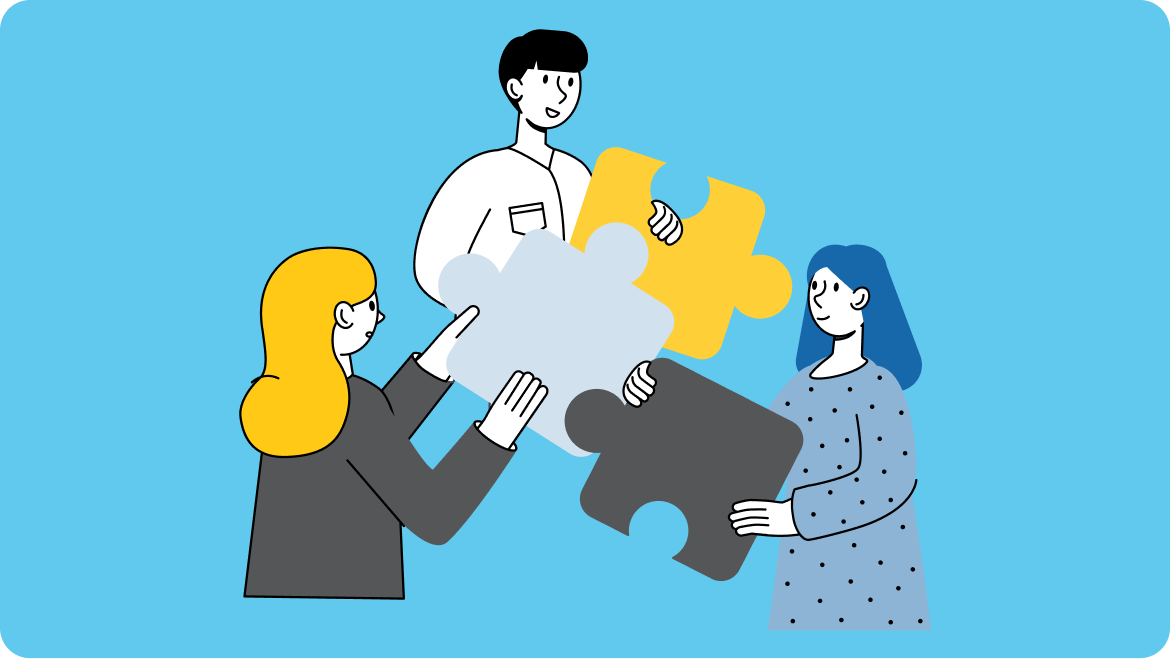
2 years ago
02 May 2024
KPI
NetSuite ERP Consultants - Who they are and how to be successful?
Learn more about what a NetSuite consultant does, how to become NetSuite Consultant, and how they can help you with your NetSuite implementation project

2 years ago
03 Oct 2022
KPI
10 Reasons Why SMEs Should Adopt NetSuite Cloud ERP
See why SMEs should get rid of their outdated systems and invest in the highly beneficial NetSuite Cloud ERP software!

2 years ago
21 Jun 2022
KPI
Rise of Last Mile Delivery Companies in the UAE
Get deeper insights into challenges & future of a growing last-mile delivery industry in UAE straight from the horse's mouth.
