
5 Actions to Boost NetSuite ERP Security
Updated on : 30 May 2024
Published : 03 Jun 2022
KPI

TABLE OF CONTENTS
TABLE OF CONTENTS
Cybersecurity and data privacy has proven to be a double-edged sword in recent years. These are also two of the world's fastest-growing threats. Cloud technologies and ERPs have always been at the center of such discussions and debates. An unprotected ERP poses a significant risk to any organization's sensitive data. Such risks must be understood by all stakeholders.
When you consider using an ERP for your business, it is critical to understand the preventive measures the ERP vendors take to prevent potential security threats.
When you use Cloud ERPs provided by well-reputed vendors, such as NetSuite ERP to run your business, you can be confident that your data is secure. In this article, we take a closer look at all the security measures that are in place within the NetSuite ERP. Next, we take you through the best practices that every business must abide by to ensure additional tightening of security.
This information will be extremely useful if you are a business that currently uses NetSuite ERP, or is considering doing so.
So let's get started.
Top NetSuite ERP Security Features
NetSuite is a very secure ERP application in terms of security. NetSuite already includes a slew of advanced security features, such as:
- role-based access
- strong encryption
- robust password policies
- application-only access
- specific IP addresses and many more
NetSuite ERP with over 29,000 customers worldwide, is the world's largest cloud ERP software. NetSuite provides cloud infrastructure to ensure that businesses can confidently run their business management applications in the cloud. This is enforced in a variety of ways, including:
- Application Security
- Security of Operations
- Data Management
- Availability
- Energy Efficiency
Let's look at each one in detail:
1. Application Security on NetSuite
The comprehensive and flexible application security provided by NetSuite includes:
- 256-bit encryption standards
- enterprise-grade password policies
- role-based field-level security
- advanced features such as strong encryption, password policies, and more
2. Operational Security on NetSuite
End-to-end controls are provided by NetSuite's operational security, which includes:
- intrusion prevention and detection systems
- strict security certifications such as PCI-DSS and
- stringent physical security protocols
NetSuite is compliant with a number of audit and security standards including SOC 1, SOC 2, PCI-DSS, and the EU-US Privacy Shield framework. Furthermore, NetSuite security and risk management processes are modeled after the National Institute of Standards and Technology (NIST) and ISO 27000 series of standards.
3. Data Management in NetSuite
On the data management front, NetSuite offers:
- many levels of data redundancy
- world-class disaster recovery
- enterprise-level scalability to keep your business running 24/7
NetSuite users benefit from enterprise-class data management practices and rules, which reduce risk. NetSuite offers numerous degrees of redundancy to ensure that you have uninterrupted access to your data, as well as replication and synchronization across data centers for disaster recovery assurance.
4. System Uptime of NetSuite
NetSuite offers best-in-class availability with an SLA of 99.7% uptime and a money-back guarantee, as well as visible uptime status and availability. NetSuite’s enterprise-grade redundant infrastructure allows it to guarantee world-class uptime, with a five-year average of 99.96%.
5. Energy Efficiency with NetSuite
When compared to running on-premise, NetSuite's cloud infrastructure allows businesses to operate more sustainably and cut overall server room electric consumption by up to 99 percent. NetSuite enables businesses to save money while being more environmentally friendly. This environmentally friendly software strategy results in:
- less total energy wastage
- fewer emissions
- smarter technology management thinking
NetSuite ERP for Your Business
NetSuite has proven to take data security very seriously. Besides the many benefits of NetSuite ERP Implementation for your business, NetSuite also proves to be highly solid and secured software.
Unfortunately, data and information still remain at larger risk. It only takes one employee’s mistake, to leave the entire company vulnerable! Therefore, it is essential to follow best practices and take extra steps to ensure your NetSuite ERP (or any other software for that matter) remains secure.
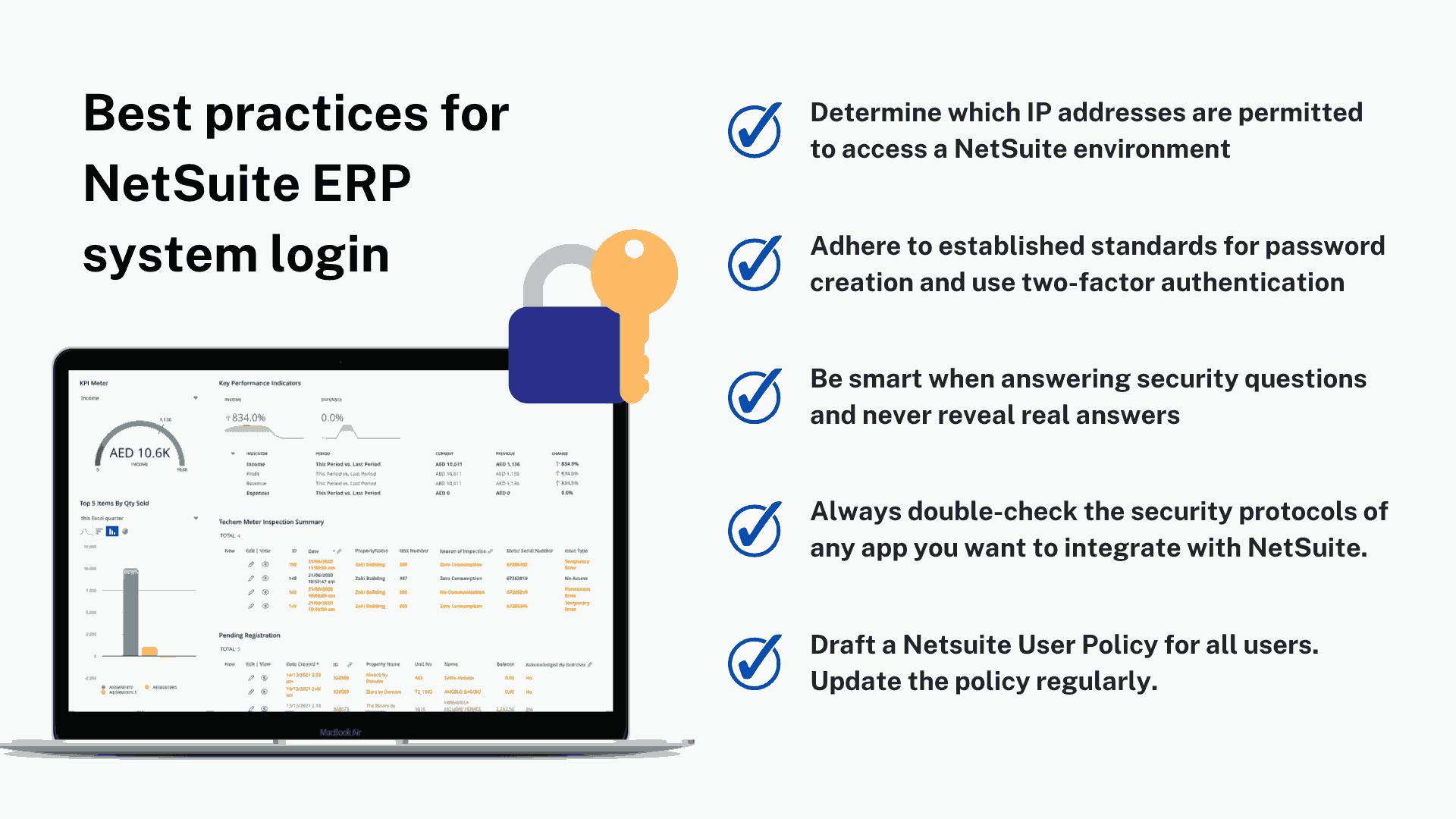
Steps to Boost NetSuite Security
Here are some additional steps along with action points your business can implement, to keep hackers away from your NetSuite ERP.
1. IP Address Restriction
Determines which IP addresses are permitted to access a NetSuite environment. All you have to do now is configure your trustworthy IP addresses.
ACTION:
Go to Company Setup >
Company >
Enable Features.
Under the "access" section, you will see a check-box to enable "IP Adress Rules"
After this is checked, go to Setup>
Company >
Company Information.
Under "time zone", you will find a box "Allowed IP Addresses". Type in the addresses you know are safe.
2. Passwords Policies
Adhere to established standards for password creation. Users should be encouraged to use two-factor authentication for all log-ins, particularly for roles that have access to sensitive data and require an additional layer of security (like Admin role).
ACTIONS:
For Password Setup
Setup >
Company >
General Preferences >
Set up the password policy - weak, medium, strong (recommended)
Set the minimum password length - longer passwords (recommended more than 8 characters)
Determine password expiration in days (recommended monthly/quarterly)
Enabling Two-factor Authentication:
Requiring a second factor for authentication is a method of improving security. Your administrator can assign you a 2FA authentication required role. You will receive an email the first time you attempt to log in to your 2FA role. The email contains instructions and a verification code for your initial login to that role. You can use an authenticator app or your phone to generate the verification codes necessary during login.
ACTIONS:
Setup >
Users/Roles >
Two-factor authentication settings
3. Security Questions
The first time you log in to NetSuite, you are prompted to answer three security questions. These answers are used to verify your identity if you forget your password, or if you log in from a new browser or a new computer. This process helps to maintain application security by preventing unauthorized use of your NetSuite user credentials.
Be smart when answering security questions. Never reveal the real answers, and treat them with the same care as your main passwords.
4. NetSuite User Policy
Draft a policy for your staff who use NetSuite on a regular basis. You can enlist the help of your IT department or a subject matter expert to train your personnel on NetSuite best practices.
5. Other Important Actions
Few other important considerations include:
- Make sure users always use the same link to log in. The best practice is to save log-in page bookmarks or use the log-in option on www.netsuite.com
- Integrate only trusted applications. Always double-check the security protocols of any app you want to integrate with NetSuite
- Never open attachments from unknown sources
Be Vigilant! Your IT infrastructure can be strengthened by carefully designing procedures and policies. You will lower the risk of data threats and attacks if you implement and update your security policy along these lines.
We hope you found this information to be useful.
If you have any comments/questions, we encourage you to post them below.
We are constantly building our NetSuite Resources library adding interesting and insightful content on everything NetSuite.
LEAVE A REPLY
Related Topics

2 years ago
11 Oct 2022
KPI
The Importance Of Cloud ERP In The Post-Pandemic Era
Has the adoption of Cloud ERP increased with the onset of the Covid 19 pandemic? Click here to know more!

2 years ago
03 Oct 2022
KPI
10 Reasons Why SMEs Should Adopt NetSuite Cloud ERP
See why SMEs should get rid of their outdated systems and invest in the highly beneficial NetSuite Cloud ERP software!

2 years ago
03 Jun 2022
KPI
NetSuite VS QuickBooks – Which accounting software is better?
Looking for new accounting software? See a detailed comparison of NetSuite & QuickBooks features & advantages.
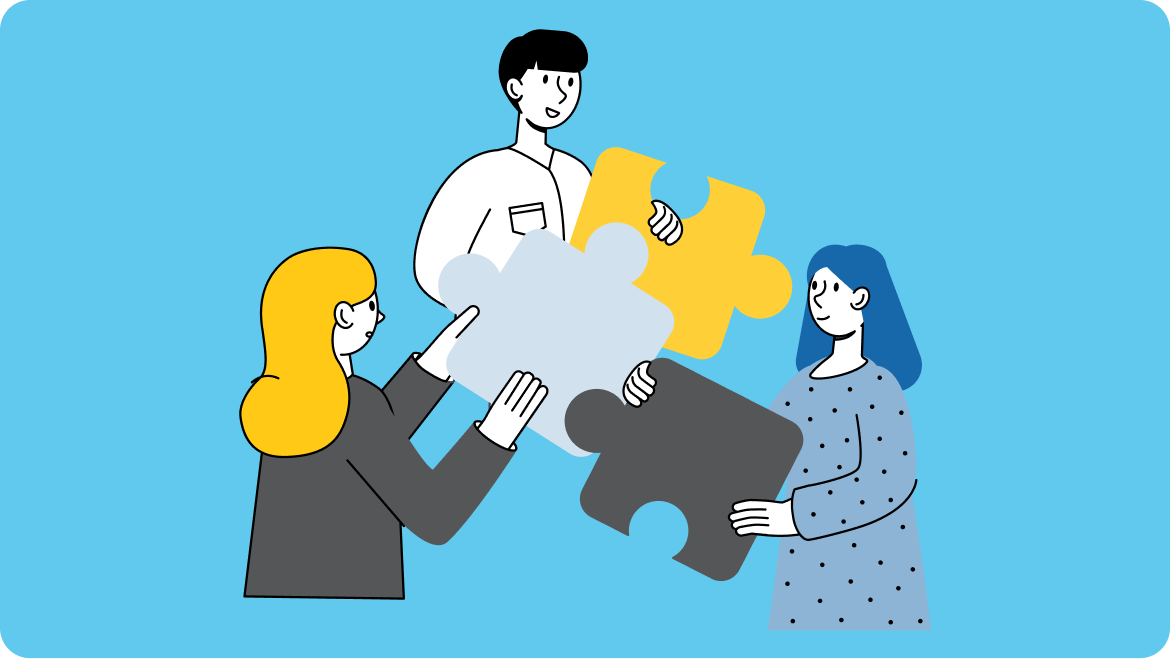
2 years ago
02 May 2024
KPI
NetSuite ERP Consultants - Who they are and how to be successful?
Learn more about what a NetSuite consultant does, how to become NetSuite Consultant, and how they can help you with your NetSuite implementation project

1 year ago
14 Aug 2024
KPI
Top 5 Oracle NetSuite Partners in UAE
With so many types of partners available, finding the ideal one for your business can feel like navigating a maze. Don't worry; we've got you covered!

2 years ago
03 Mar 2024
KPI
8 Key Differences between On Premise ERP and Cloud ERP
Compare Cloud ERP & On-Premise ERP: Dive into benefits, costs, & scalability to determine which solution best fits your business needs. A brief guide from KPI
